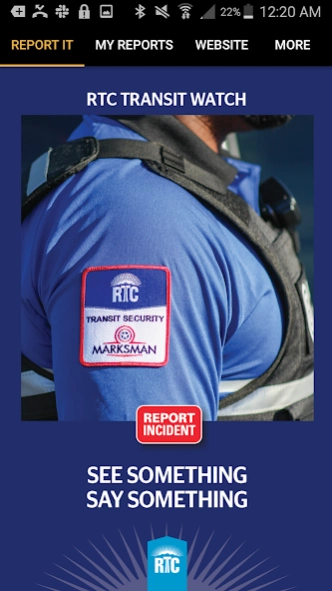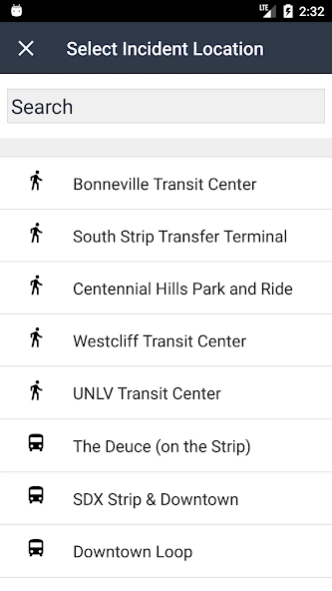RTC Transit Watch 3.0
Free Version
Publisher Description
RTC Transit Watch - Quickly and easily report safety and quality of ride issues to RTC Customer Care
RTC Transit Watch is the quick and easy direct way for public transit riders to communicate suspicious activity and safety issues at a bus stop, transit station or on board buses directly to Regional Transportation Commission of Southern Nevada (RTC) Safety & Security. In areas without cellular or Wi-Fi service, the app will store information that is sent by the user and will resend it when cellular or Wi-Fi connectivity returns.
RTC Transit Watch app features:
Direct access to RTC Safety & Security staff
- Anonymous two-way chat
- Access to anti-terrorism awareness training that includes the “8 Signs of Terrorism”, anti-terrorism awareness training as developed by the Department of Homeland Security
- Direct link to the RTC website
- Log of all incident reports sent in by the user and view RTC Safety & Security responses
- Ability to send photos to supplement safety reports
About RTC Transit Watch
RTC Transit Watch is a free app for Android published in the Recreation list of apps, part of Home & Hobby.
The company that develops RTC Transit Watch is The Brass Star Group, LLC. The latest version released by its developer is 3.0.
To install RTC Transit Watch on your Android device, just click the green Continue To App button above to start the installation process. The app is listed on our website since 2024-04-04 and was downloaded 0 times. We have already checked if the download link is safe, however for your own protection we recommend that you scan the downloaded app with your antivirus. Your antivirus may detect the RTC Transit Watch as malware as malware if the download link to com.thebrassstargroup.rtcuserapp is broken.
How to install RTC Transit Watch on your Android device:
- Click on the Continue To App button on our website. This will redirect you to Google Play.
- Once the RTC Transit Watch is shown in the Google Play listing of your Android device, you can start its download and installation. Tap on the Install button located below the search bar and to the right of the app icon.
- A pop-up window with the permissions required by RTC Transit Watch will be shown. Click on Accept to continue the process.
- RTC Transit Watch will be downloaded onto your device, displaying a progress. Once the download completes, the installation will start and you'll get a notification after the installation is finished.